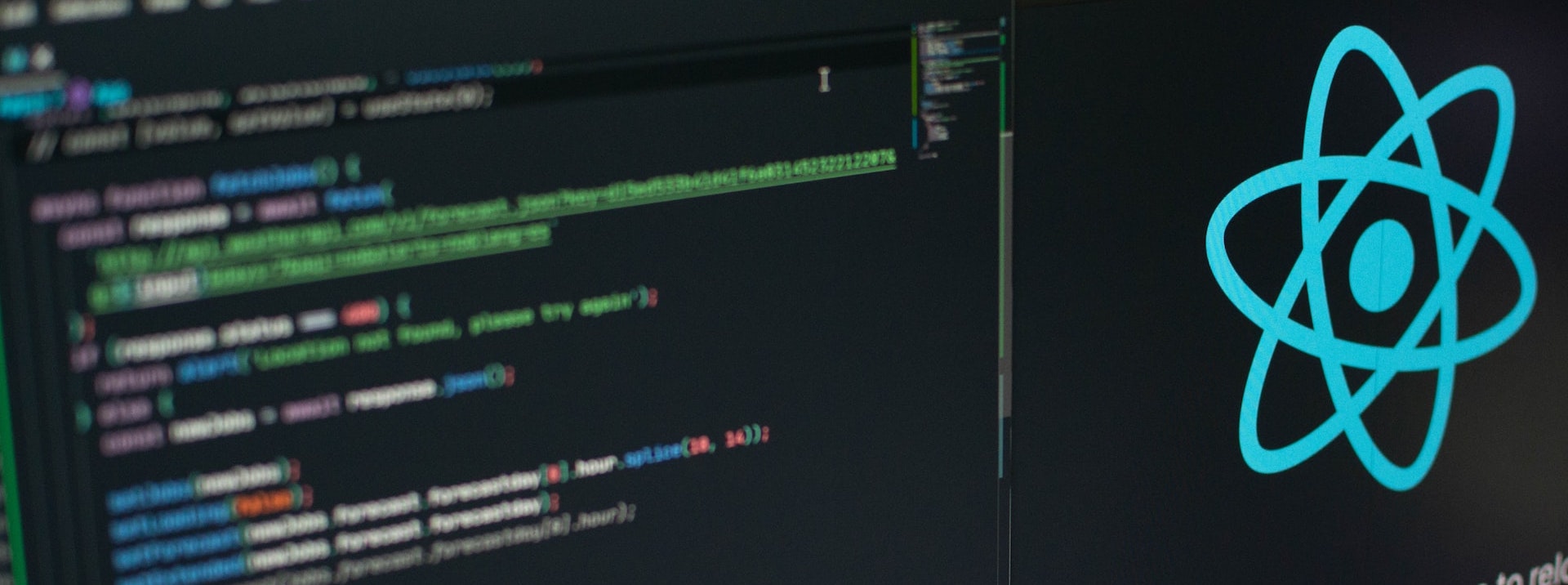
React delivers modern, lightweight and rich applications
The React.js JavaScript library has achieved massive popularity for a very good reason: it carves out great-looking interfaces. Combined with design systems like Material Design or Fluent, React is a winner.
A very lightweight library, React delivers quick and fluid interfaces, where user experiences are won or lost. React’s speed derives from its small code footprint which in turn enables it to scale to broad and complex interfaces.
Progressive Web Applications (PWAs) combine decades of browser and web construction advances like React to create a whole greater than the sum of their parts – a capable substitute to native applications.
Key benefits of the React library
Combining HTML, CSS and JavaScript to work side-by-side to deliver a UI is nothing new – what React brings together is a paradigm-breaking method of doing so that brings a ton of benefits.

Component-based
React is de facto component-based making each chunk of functionality highly reusable. Components encapsulate logic, contain their own styling and manage their own state, enabling Mercury developers to assemble complex UIs from proven and self-contained pieces over and over again.

High Performance
React introduced several performance improvements over rudimentary JavaScript frameworks including a virtual DOM to simplify rendering logic and avoids many of the issues that plague “heavier weight” frameworks
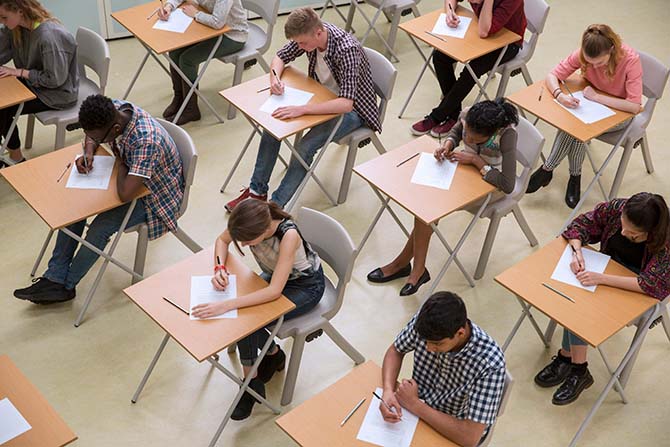
Highly Testable
The component creation aspect of React and JavaScript-coded logic has added benefits when it comes to testing. MercuryWorks developers can efficiently debug and perform unit testing on each component, making sure that any component use throughout the application will be sound.

Highly Maintainable
Typical application maintenance tasks like interface updates, logic changes and layout optimization often turn into a headache because of code interdependencies. React’s colocation of content, logic, styling and state control greatly simplifies the maintenance load and keeps code cross-talk to a minimum.

Search Engine Friendly
For any public-facing online business, Search Engine Optimization is the gateway to boost user traffic. React significantly reduces page load time through faster rendering speed which is an increasingly important SEO factor. Finally, with its ability to run on the server, React can return a rendered “regular” webpage to the browser.
APIS AND FULL STACK JAVASCRIPT
Facebook’s architectural philosophy positions React as a light interface-only framework – React does not introduce a full stack into your application. That means any architecture data source can drive your React application – it is agnostic to server technology.
The source of React app’s business data can range from .NET Core APIs, Java-based APIs or JavaScript-driven APIs – React will perform its job of rendering a smooth and fast interface regardless of data source.
While agnostic to its API data source, React apps can accrue advantages when combined with one or more of the following JavaScript technologies:
- NEXT.js for server-side React page rendering
- Node.js JavaScript APIs for logic re-use between interface and server
- TypeScript, a stricter and more enterprise-flavored dialect of JavaScript
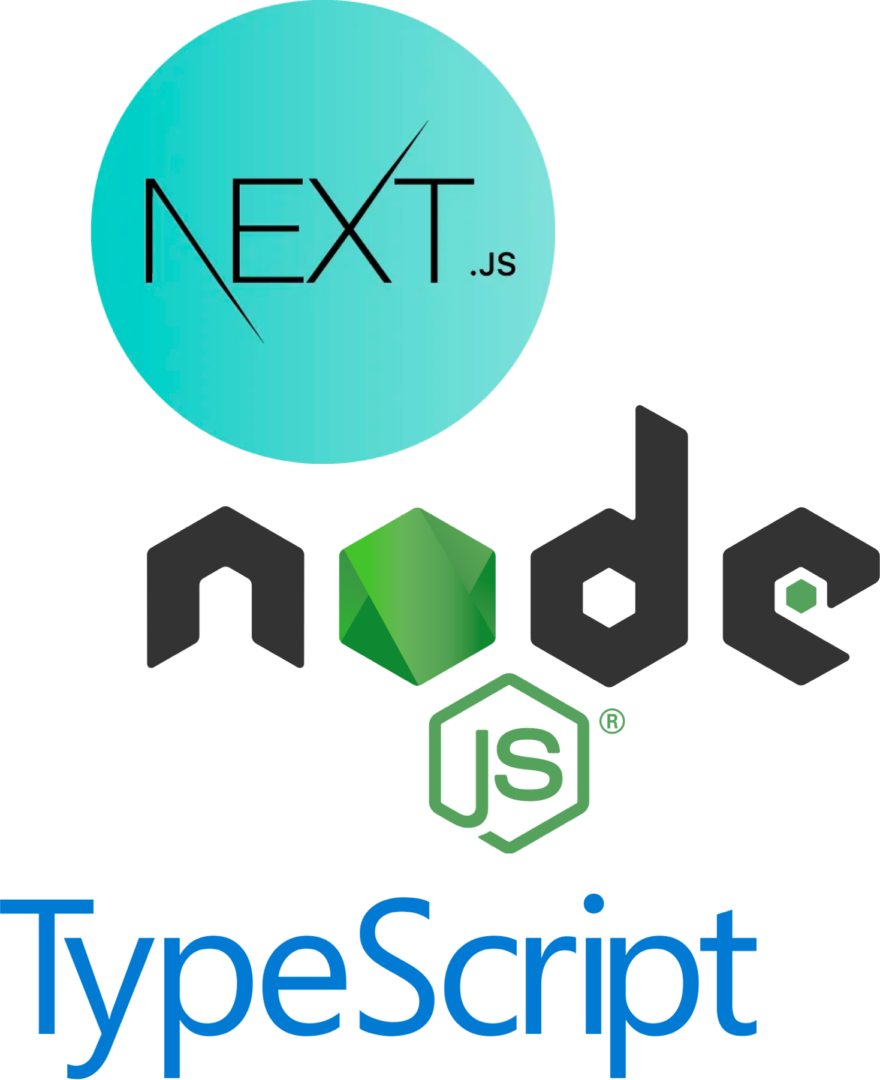
PROGRESSIVE WEB APPS
React sets the table for a PWA
Progressive Web Applications (PWAs) combine decades of browser and web construction advances to create a whole greater than the sum of their parts – a capable substitute to native applications. While it is not the only front-end framework that can be used to create PWAs, React provides a strong starting point and modern JavaScript base for PWA capabilities.
Unlike typical web applications, PWAs can be network independent, which allows them to work when users are offline or have an unreliable network connection. This is accomplished using Service Workers to store data and content locally and APIs to revisit and cache page requests and responses, allowing users to browse previously-viewed content.
PWAs have the ability to be installed on a device, making them accessible from mobile device home screens via an app icon. When users click the app’s icon to access the PWA it opens up on the device outside of a browser and operates practically identical to a native application. PWAs don’t have to be installed to function (they just fine in a browser) but doing so does enable performance and “feel” of a native application, thereby reducing friction from the re-engagement process.
PWAs can be built using web technologies such as HTML, CSS, and JavaScript, which means “built once, runs everywhere” becomes a reality and keeps you from having to develop one native application per platform (iOS, Android and web). Compared to web apps, native mobile applications typically take more time and resources to build and have unique requirements for each operating system.
Native apps are distributed by curated app stores (a classic “walled garden”) that includes a review process, even for updates. This means that, first, Apple or Google may choose to not allow your app into their app store. Secondly, this means that point releases or bug fixes cannot be rolled out at will through stores – they need to be reviewed. Since PWAs are web apps, we can publish them at will without any review or delay.
CASE STUDIES
React-driven Implementations

MercuryWorks developed modernized, cloud-enabled logistic applications to facilitate Gulf Winds’ rapid expansion

i9 Sports’ modernized and mobile-optimized software is driving their national youth sports leagues into the 2020s

Minor League Baseball’s Digital Dugout integrates enterprise data and the Microsoft cloud to deliver a slick interface that even works in the dugout
Sound like the kind of interface you want for your business software? Contact Us
Then you want MercuryWorks to build your next application. Whether you’re building a responsive web application, progressive web app or retrofitting a legacy interface, we’ve got you covered.
"*" indicates required fields